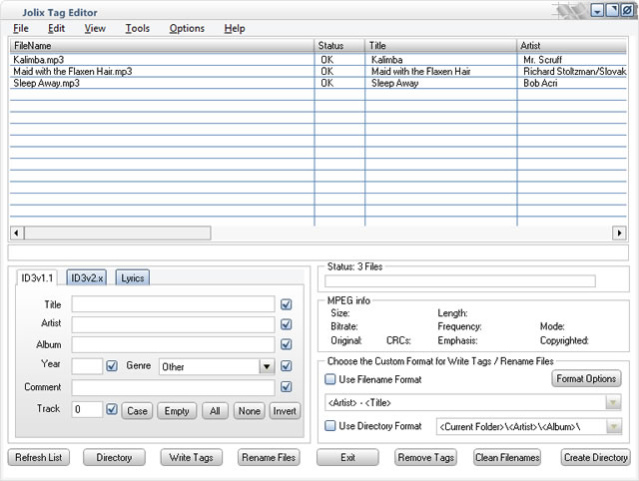Jolix Tag Editor 2.8.0
Free Version
Publisher Description
When it comes to having a properly organized music collection a good tool to edit metadata of common audio formats is an absolute necessity.
Jolix Tag Editor is such a tool developed for easy handling of audio tagging actions. It's a feature-rich program that allows you to rename music files using the tag info, replace characters or words in tags and filenames, import/export tag information, build playlists and more.
Jolix Tag Editor is armed with full tag processing abilities that are easily accessible to both beginners and advanced users. The program's interface combines simplicity, style and functionality for a very efficient tagging process. It gives easy access to options and actions such as filling in missing ID3 tag fields (including title, artist, album, genre, year) using portions of filenames, downloading ID3 tags using popular services like Amazon and FreeDB, exporting available tags for a backup or further processing, importing ID3 tags from a database using a CSV file (the user needs to be connected to the internet).
The program offers support for multiple formats including MP3, WMA, OGG, WAV, FLAC, APE, WV, M4A, AAC, MPC as well as the option to work with various formats simultaneously.
About Jolix Tag Editor
Jolix Tag Editor is a free software published in the Audio File Players list of programs, part of Audio & Multimedia.
This Audio File Players program is available in English. It was last updated on 23 April, 2024. Jolix Tag Editor is compatible with the following operating systems: Windows.
The company that develops Jolix Tag Editor is Jolix Tools. The latest version released by its developer is 2.8.0. This version was rated by 1 users of our site and has an average rating of 3.0.
The download we have available for Jolix Tag Editor has a file size of 2.10 MB. Just click the green Download button above to start the downloading process. The program is listed on our website since 2018-10-16 and was downloaded 78 times. We have already checked if the download link is safe, however for your own protection we recommend that you scan the downloaded software with your antivirus. Your antivirus may detect the Jolix Tag Editor as malware if the download link is broken.
How to install Jolix Tag Editor on your Windows device:
- Click on the Download button on our website. This will start the download from the website of the developer.
- Once the Jolix Tag Editor is downloaded click on it to start the setup process (assuming you are on a desktop computer).
- When the installation is finished you should be able to see and run the program.